import sys
print(sys.version)3.12.2 (tags/v3.12.2:6abddd9, Feb 6 2024, 21:26:36) [MSC v.1937 64 bit (AMD64)]3.12.2 (tags/v3.12.2:6abddd9, Feb 6 2024, 21:26:36) [MSC v.1937 64 bit (AMD64)]Python is what is called an interpreted language.
If you ever catch yourself in an infinite loop, use CTRL+C to stop the script from running
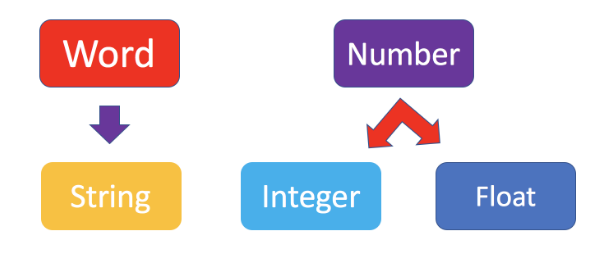
We can find the type of an object by using type()
Is a type of operation the computer performs, like adding multiple numbers where the numbers are operands, and the math symbols are operators.
25//6 = 4Variables are used to store values and we assign values to variable using the assign = operator my_variable = 89, now my_variable has been assigned the value 89 indicated like this: my_variable:89
+, -, */ divides one value by another, returns a float// floor division divides one value by another, returns the quotient as an integer% modulo returns the remainder after divisionMethods will be covered later but to summarize: Methods are stored functions/procedures/subroutines, subroutines haven’t been used since the Fortran days, but basically they are stored procedures we can access by using the
.methodname()
To access the extend method we use: listname.extend()
Static code analysis, or static analysis, is an application code efficiency verification activity that analyses source code for quality, reliability, and security without executing the code. Static code analysis is an essential part of any application development cycle and is available as a part of multiple frameworks with Python.
One of the most popular frameworks is PyLint. PyLint basically evaluates the code against compliance with the PEP8 coding style guide and generates comments wherever it finds an issue.
pip install pylint
# Define a function named 'add' that takes two arguments, 'number1' and 'number2'.
def add(number1, number2):
# The function returns the sum of 'number1' and 'number2'.
return number1 + number2
# Initialize the variable 'num1' with the value 4.
num1 = 4
# Initialize the variable 'num2' with the value 5.
num2 = 5
# Call the 'add' function with 'num1' and 'num2' as arguments and store the result in 'total'.
total = add(num1, num2)
# Print the result of adding 'num1' and 'num2' using the 'format' method to insert the values into the string.
print("The sum of {} and {} is {}".format(num1, num2, total))After running pylint you are provided with warnings
Based on the report given by pylint changes were made to this code to address the following issues.
# Define a function named 'add' that takes two arguments, 'number1' and 'number2'.
# The purpose of this function is to add the two numbers and return the result.
def add(number1, number2):
# Return the sum of 'number1' and 'number2'.
# This line computes the addition of the two input numbers and outputs the result.
return number1 + number2
# Initialize the constant variable 'NUM1' with the value 4.
# Constants are usually written in uppercase letters to indicate that they should not be changed.
NUM1 = 4
# Initialize the variable 'num2' with the value 5.
# This variable will be used as the second input to the 'add' function.
num2 = 5
# Call the 'add' function with 'NUM1' and 'num2' as arguments.
# The result of this addition operation is stored in the variable 'total'.
total = add(NUM1, num2)
# Print a formatted string that displays the sum of 'NUM1' and 'num2'.
# The 'format' method is used to insert the values of 'NUM1', 'num2', and 'total' into the string.
print("The sum of {} and {} is {}".format(NUM1, num2, total))Create a new file and call it test_module.py
# Import the 'unittest' module to create unit tests for your code.
import unittest
# Import the 'square' and 'double' functions from the 'mymodule' module.
from mymodule import square, double
# Define a test case class for testing the 'square' function.
# A test case is a single unit of testing. It checks a specific aspect of the code's behavior.
class TestSquare(unittest.TestCase):
# Define the first test method for the 'square' function.
# Test methods should start with the word 'test' so that the test runner recognizes them as test cases.
def test1(self):
# Check that calling 'square(2)' returns 4.
# This tests if the function correctly computes the square of 2.
self.assertEqual(square(2), 4) # test when 2 is given as input the output is 4.
# Check that calling 'square(3.0)' returns 9.0.
# This tests if the function correctly computes the square of 3.0, verifying that it handles float inputs.
self.assertEqual(square(3.0), 9.0) # test when 3.0 is given as input the output is 9.0.
# Check that calling 'square(-3)' does not return -9.
# This tests that the function's output is not -9, verifying that the square of -3 should be 9.
self.assertNotEqual(square(-3), -9) # test when -3 is given as input the output is not -9.
# Define a test case class for testing the 'double' function.
class TestDouble(unittest.TestCase):
# Define the first test method for the 'double' function.
def test1(self):
# Check that calling 'double(2)' returns 4.
# This tests if the function correctly computes double of 2.
self.assertEqual(double(2), 4) # test when 2 is given as input the output is 4.
# Check that calling 'double(-3.1)' returns -6.2.
# This tests if the function correctly computes double of -3.1, verifying that it handles negative float inputs.
self.assertEqual(double(-3.1), -6.2) # test when -3.1 is given as input the output is -6.2.
# Check that calling 'double(0)' returns 0.
# This tests if the function correctly computes double of 0, verifying that the function works for edge cases.
self.assertEqual(double(0), 0) # test when 0 is given as input the output is 0.
# Run all the test cases defined in the module when the script is executed.
# This will automatically discover and run all the test cases defined in the module.
unittest.main()OK in the last line indicates that all tests passedFAILED and python will print which tests failed| Package/Method | Description | Code Example |
|---|---|---|
| Packaging | To create a package, the folder structure is as follows:
|
module1.py def function_1(arg): return <operation output> init.py: from . import function_1 |
| Python Style Guide |
|
def function_1(a, b): if a > b: c = c + 5 else: c = c - 3 return c … c = function_1(a, b) Constant Definition example MAX_FILE_UPLOAD_SIZE |
| Static Code Analysis | Use Static code analysis method to evaluate your code against a predefined style and standard without executing the code. For example, use Pylint to perform static code analysis. |
Shell code: pylint code.py |
| Unit Testing | Unit testing is a method to validate if units of code are operating as designed. During code development, each unit is tested. The unit is tested in a continuous integration/continuous delivery test server environment. You can use different test functions to build unit tests and review the unit test output to determine if the test passed or failed. |
import unittest from mypackage.mymodule import my_function class TestMyFunction(unittest.TestCase): def test_my_function(self): result = my_function(<args>) self.asserEqual(result, <response>) unittest.main() |