library(reticulate)
py_install("matplotlib")Using virtual environment "~/.virtualenvs/r-reticulate" ...#py_install("pandas")
#py_install("numpy")
#use_virtualenv("r-reticulate")
#plt <- import("matplotlib.pyplot")Python is an object-oriented programming (OOP) language that uses a paradigm centered around objects and classes.
Using virtual environment "~/.virtualenvs/r-reticulate" ...A class is a blueprint or template for creating objects. It defines the structure and behavior that its objects will have.
class keyword.nameofclass is the class we are declaring/creatingclass_attribute = valueclass_attr_value = ClassName.class_attribute accesses the class attribute class_attribute from the ClassName class and assigns its value to the variable.class_attr_value.When you create a class, you specify the attributes(data) and methods (functions) that objects of that class will have.
Attributes are defined as variables within the class, andmethods are defined as functions.class withattributes such as “color” and “speed,” along withmethods like “accelerate.”def __init __(self, attribute1, attribute2, …):__init__ method is a special method known as the constructor.self parameter is the first parameter of the constructor, referring to the instance being created: the newly created instance of the classself.attribute1, self.attribute2, and so on are used to assign values to instance attributes.class nameofclass:
# Attributes are shared by all instances (objects)
class_attribute = value
# Constructor method (initialize instance attributes)
def __init__(self, attribute1, attribute2, ...):
self.attribute1 = attribute1
self.attribute2 = attribute2
# ...
# Instance methods (functions)
def method1(self, parameter1, parameter2, ...):
# Method logic
pass
def method2(self, parameter1, parameter2, ...):
# Method logic
pass __init__ method using the self keyword followed by the attribute name.An object is a fundamental unit in Python that represents a real-world entity or concept. Objects can be tangible (like a car) or abstract (like a student’s grade).
Every object has two main characteristics:
The attributes or data that describe the object.
The actions or methods that the object can perform.
Once you’ve defined a class, you can create individual objects (instances) based on that class.
Each object is independent and has its own set of attributes and methods.
To create objects (instances) of the class, you call the class like a function and provide arguments the constructor requires.
Each object is a distinct instance of the class, with its own instance attributes and the ability to call methods defined in the class.
so: “my_car = Car()” as a full example look below:
object1 & object2method1 and method2 were defined in nameofclass classparam1_value and param2_value as arguments to these methodsmethod_reference = object1.method1 assigns the method method1 of object1 to the variable method_reference.attribute_value = object1.attribute1 retrieves the value of the attribute attribute1 from object1 and assigns it to the variable attribute_value.object1.attribute2 = new_value sets the attribute attribute2 of object1 to the new value new_value.Let’s start by defining a Car class that includes the following attributes and methods:
max_speed, which is set to 120 km/h.__init__ that takes parameters for the car’s make, model, color, and an optional speed (defaulting to 0). This method initializes instance attributes for make, model, color, and speed.accelerate(self, acceleration) that allows the car to accelerate. If the acceleration does not exceed the max_speed, update the car’s speed attribute. Otherwise, set the speed to the max_speed.get_speed(self) that returns the current speed of the car.class Car:
# Class attribute (shared by all instances)
max_speed = 120 # Maximum speed in km/h
# Constructor method (initialize instance attributes)
def __init__(self, make, model, color, speed=0):
self.make = make
self.model = model
self.color = color
self.speed = speed # Initial speed is set to 0
# Method for accelerating the car
def accelerate(self, acceleration):
if self.speed + acceleration <= Car.max_speed:
self.speed += acceleration
else:
self.speed = Car.max_speed
# Method to get the current speed of the car
def get_speed(self):
return self.speedNow, we will instantiate two objects of the Car class, each with the following characteristics:
Using the accelerate method, increase the speed of car1 by 30 km/h and car2 by 20 km/h
Display the current speed of each car using the get_speed method
# Print the current speeds of the cars
print(f"{car1.make} {car1.model} color: {car1.color} is currently at {car1.get_speed()} km/h.")Toyota Camry color: Blue is currently at 30 km/h.Honda Civic color: Red is currently at 20 km/h.Note:
car1.make or car2.modelcar1.make = "Buick" will change car1.make valueget_speed method we can acquire the speed by calling the .speed to retrieve the speed attribute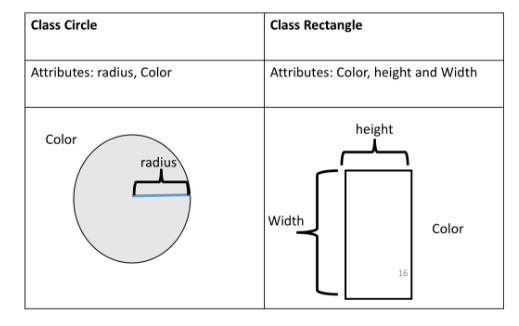
We will create two classes: Circle and Rectangle
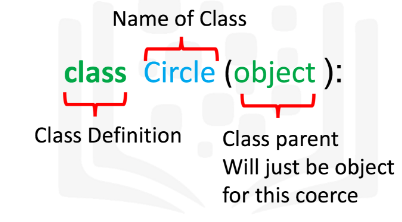
__init__, which is used to initialize the object.self contains all the attributes in the set. For example the self.color gives the value of the attribute color and self.radius will give you the radius of the object.add_radius() with the parameter r, the method adds the value of r to the attribute radius.self.radius. # Create a class Circle
class Circle(object):
# Constructor
def __init__(self, radius=3, color='blue'):
self.radius = radius
self.color = color
# Method
def add_radius(self, r):
self.radius = self.radius + r
return(self.radius)
# Method
def drawCircle(self):
plt.gca().add_patch(plt.Circle((0, 0), radius=self.radius, fc=self.color))
plt.axis('scaled')
plt.show() Circle class and pass it two parameters: radius and colordir()['__class__', '__delattr__', '__dict__', '__dir__', '__doc__', '__eq__', '__format__', '__ge__', '__getattribute__', '__getstate__', '__gt__', '__hash__', '__init__', '__init_subclass__', '__le__', '__lt__', '__module__', '__ne__', '__new__', '__reduce__', '__reduce_ex__', '__repr__', '__setattr__', '__sizeof__', '__str__', '__subclasshook__', '__weakref__', 'add_radius', 'color', 'drawCircle', 'radius']add_radius we can call it to change the radiusRadius of object: 13Radius of object of after applying the method add_radius(2): 38Radius of object of after applying the method add_radius(5): 8# Create a new Rectangle class for creating a rectangle object
class Rectangle(object):
# Constructor
def __init__(self, width=2, height=3, color='r'):
self.height = height
self.width = width
self.color = color
# Method
def drawRectangle(self):
plt.gca().add_patch(plt.Rectangle((0, 0), self.width, self.height ,fc=self.color))
plt.axis('scaled')
plt.show()